Versatile color multifunction device with up to 135 ppm scanning, 1200×2400 dpi printing, mobile and cloud support, advanced security, and smart automation for optimized business efficiency.

The New ApeosPort devices from FUJIFILM Business Innovation are designed to accelerate your business evolution, removing technological barriers to adding greater flexibility to your work environment. ApeosPort C7070 / C6570 / C5570 / C4570 / C3570 / C3070 comes with a strong pack of high-quality features – From best-of-the-class image resolution to having a heavily built strong chassis minimizing the vibrations during peak loads. Accompanied with highest quality standards, ApeosPort C7070 / C6570 / C5570 / C4570 / C3570 / C3070 are truly dynamic in nature. This device slips right into your work environment with its versatile feature set of top security certifications, predictive maintenance, automated workflows, and multiple finishing options.
FUJIFILM Business Innovation proudly defines its holistic security approach on the basic principles of Confidentiality, Integrity, and Availability.
The new ApeosPort series incorporates security features to combat the significant threats facing the entire information management life cycle; starting at the device level with document creation, to set access rights for document sharing both internally and externally, to creating potential backup plans for all scanned documents for business continuity planning.
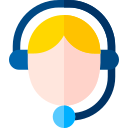

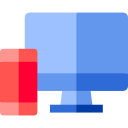

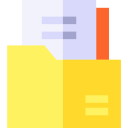


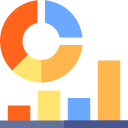

Share user authentication information between multiple multifunction devices without requiring an authentication server. When you register user authentication information and associate it with the IC card ID information, this is stored in the parent ApeosPort device and shares with linked devices. This makes it easy to use any linked device following authentication procedures and reduces costs as you do not need a dedicated server.
Note: Server-less authentication is an optional feature
Note: Server-less authentication requires an additional IC card reader
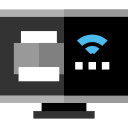
If the multifunction device that you set as the output destination is being used, you can redirect your print job to another multifunction device – saving you time, especially when you are in a hurry. Check the status of your print job on the UI panel before printing using the preview displays, or change settings such as the number of copies, color mode, and one-sided/two-sided output, all from the UI panel. This improves document security and reduces waste from unnecessary printing.
Note: Server-less on-demand printing is an optional feature
Versatile color multifunction device with up to 135 ppm scanning, 1200×2400 dpi printing, mobile and cloud support, advanced security, and smart automation for optimized business efficiency.